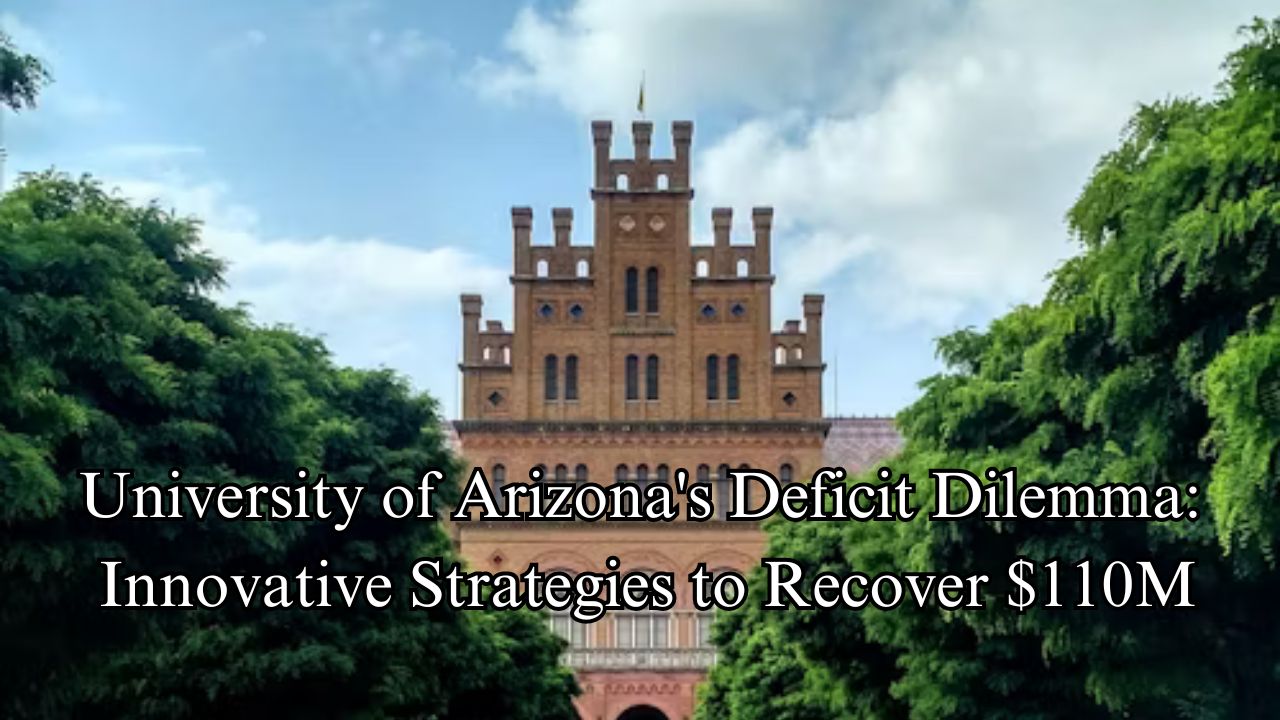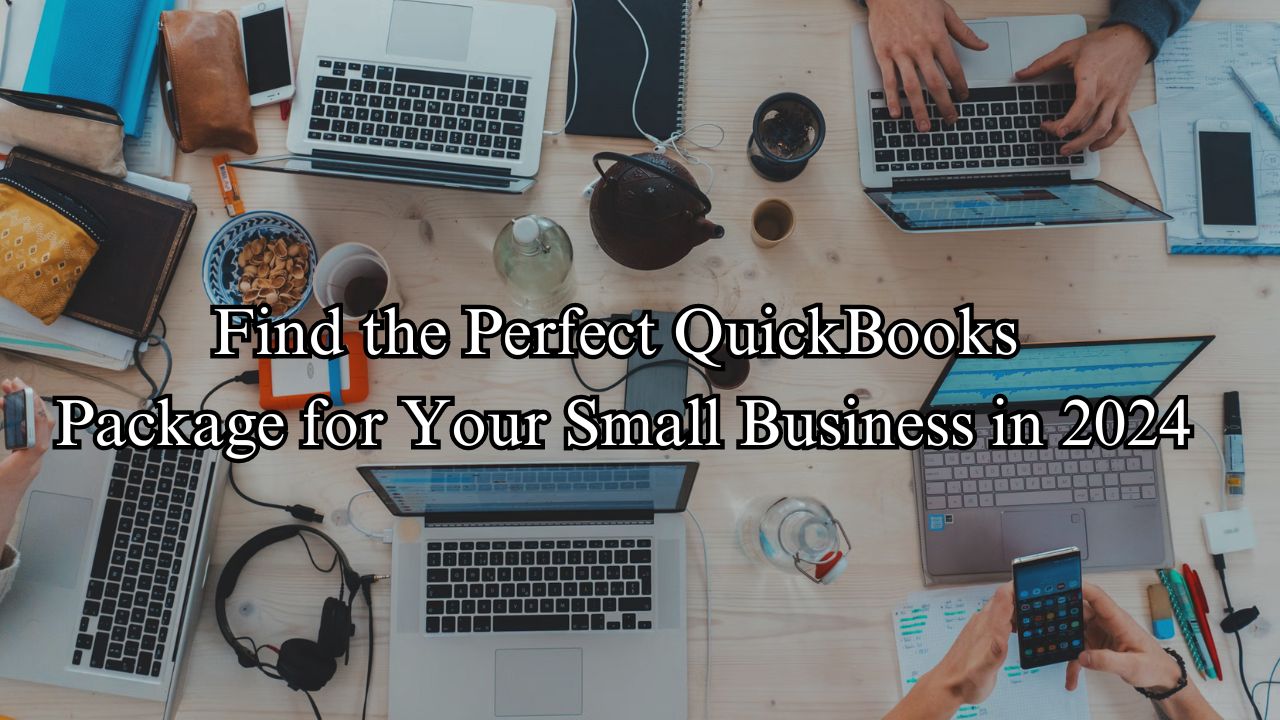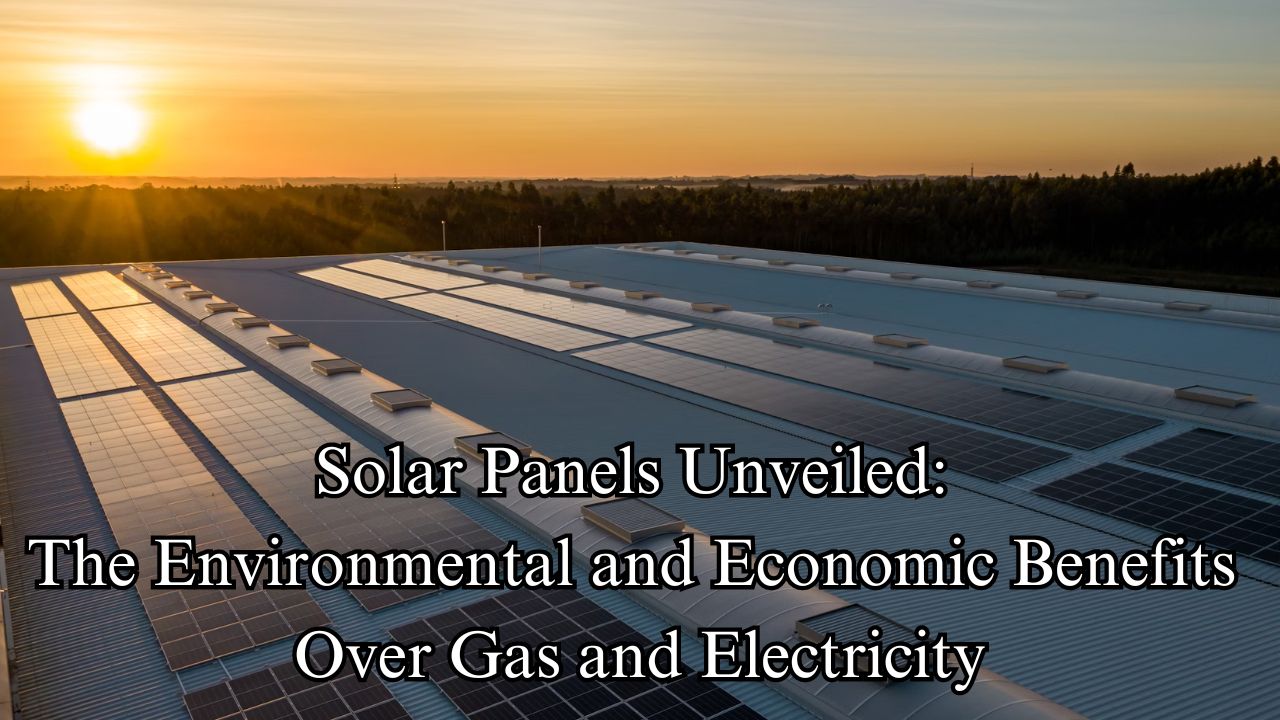Find the Perfect QuickBooks Package for Your Small Business in 2024
QuickBooks 2024 emerges as the premier accounting software, ensuring robust data security through 256-bit encryption and facilitating seamless workflow with uninterrupted background updates. Its introduction of improved data visualization and multi-factor authentication underscores its commitment to both clarity and security, making it a standout choice for small businesses.
For those seeking the perfect QuickBooks package in 2024, QuickBooks Online is recommended due to its comprehensive feature set, affordability, and seamless integration with over 750 business apps, reaffirming its position as the best accounting software for small enterprises .
Feature Comparison of Top Accounting Software
QuickBooks Desktop 2024 Enhancements
QuickBooks Desktop 2024 introduces several significant enhancements aimed at improving functionality and user experience. Notable improvements include advanced list searching capabilities and updated categorization setup for items, which streamline the management of complex data sets. Additionally, the updated Customer Prepayments feature now allows for better handling of sales orders with enhanced inventory lot number reports, aiding in more accurate and efficient inventory management .
QuickBooks Online: Diverse Plans for Varied Needs
QuickBooks Online continues to cater to a broad spectrum of small business needs through its diversified plan offerings. The platform offers four main plans: Simple Start, Essentials, Plus, and Advanced, each tailored to different business sizes and requirements . From basic bookkeeping tools in the Simple Start plan to comprehensive business tools in the Advanced plan, QuickBooks Online ensures scalability and flexibility.
Specialized Solutions for Unique Business Needs
QuickBooks has expanded its portfolio to include specialized solutions like QuickBooks Solopreneur and QuickBooks Self-Employed. These are designed specifically for freelancers and small service business owners, providing essential tools for tax support and expenditure tracking, tailored to the needs of solo entrepreneurs. Additionally, QuickBooks Contractor Payments and QuickBooks Time streamline contractor payments and time tracking, respectively, enhancing operational efficiency for businesses.
Integration and Customization Capabilities
QuickBooks 2024 Desktop now supports more extensive customization and integrates seamlessly with over 750 business apps available in the QuickBooks App Store. This integration capability is complemented by QuickBooks Online’s robust mobile applications, which are crucial for businesses prioritizing real-time data access and collaboration .
Pricing Structures and Plan Features
The pricing for QuickBooks Online plans varies, starting from $30 per month for the Simple Start plan to $200 per month for the Advanced plan, each offering distinct features suitable for different business scales. Despite its comprehensive features, limitations exist, such as the inability to easily upgrade the Solopreneur plan and restrictions on the number of active users.
Technological Advancements and Market Position
QuickBooks Online has maintained a leading position in the market by integrating cutting-edge technologies like the Intuit Assist AI tool, which significantly enhances the platform’s capabilities beyond traditional accounting tasks. The software’s continuous updates ensure that it remains at the forefront of accounting technology, offering features like enhanced usability and more flexible bank feeds .
User Experience and Interface
QuickBooks Desktop 2024: A New Era of User Interface
QuickBooks Desktop 2024 debuts a new, modern, and intuitive user interface, significantly enhancing the user experience by providing a streamlined workflow that simplifies navigation across various tasks. This redesign not only facilitates easier interaction with the software but also introduces improved search functionalities, allowing users to efficiently search within item lists.
Enhanced Customization and Reporting
The customization of report appearances has been greatly enhanced, offering customizable report templates that enable users to create detailed reports tailored to specific business needs. These improvements extend to reporting functionality, aiding in a more effective analysis of key performance indicators, crucial for making informed business decisions.
Advanced Functionality and Security Features
QuickBooks Desktop 2024 enhances operational efficiency with more automated workflows, which minimize manual data entry and automate repetitive tasks.. Additionally, the software includes enhanced transaction matching algorithms that not only save time but also ensure accurate bookkeeping. To safeguard sensitive financial data, QuickBooks has implemented enhanced encryption protocols and offers multi-factor authentication options .
QuickBooks Online: Tailored for Real-Time Financial Management
QuickBooks Online provides a cloud-based solution perfect for small businesses that prioritize real-time financial tracking. The platform’s intuitive, user-friendly interface simplifies financial management, making it accessible even for those with minimal accounting knowledge. Key features of QuickBooks Online include comprehensive tools for managing invoices and payroll, the ability to export data to Excel spreadsheets, and access to live bookkeeping support. This solution is recommended for small to medium-sized businesses seeking a robust accounting and bookkeeping system.
Integration Capabilities
Seamless Integration with E-commerce and Payment Platforms
QuickBooks Desktop 2024 enhances business operations by integrating with a variety of e-commerce platforms, payment processors, and inventory management systems, streamlining financial workflows and data accuracy.
Extensive App Integration in QuickBooks Online
QuickBooks Online supports integration with over 750 popular business applications, significantly reducing manual data entry and seamlessly synchronizing data across platforms for efficient bookkeeping. This includes major platforms like Amazon, PayPal, Square, and Etsy, where transactions are automatically imported, thus ensuring data consistency and saving valuable time.
Specialized Integration Tools for Diverse Business Needs
For businesses requiring advanced project management and customer relationship management, QuickBooks Online connects with tools like Salesforce, HubSpot, and BigTime, providing comprehensive oversight and improved customer engagement. Additionally, apps like Nanonets AP Automation and Expensify optimize financial processes through AI and automated data capture, enhancing overall financial management.
Simplifying Payroll and Human Resources
QuickBooks Payroll integrates seamlessly, offering tiered services that cater to different business needs, from basic payroll functions to advanced HR solutions including tax compliance and benefits management. This integration helps streamline payroll processes, ensuring accuracy and compliance.
Inventory and Order Management
Integration with platforms like Webgility and SOS Inventory allows businesses to manage e-commerce orders and maintain accurate inventory records, supporting efficient operational workflows. These tools automate the syncing of orders and inventory levels across multiple sales channels, reducing the risk of stock discrepancies.
Easy App Installation and Management
QuickBooks Online facilitates easy app integration; users can simply sign in, select the desired app from the ‘Apps’ tab, and follow straightforward steps to connect and configure the app according to their business needs. Managing and revoking app access is also streamlined through the ‘My Apps’ tab, ensuring control over data sharing and app permissions.
Enhancing Security and Data Privacy
When integrating third-party applications, QuickBooks ensures that all connections are secure. Users are advised to use signed applications verified by Intuit, adding an extra layer of security to their data. This is crucial for maintaining the integrity and confidentiality of sensitive business information.
Price and Value for Money
QuickBooks Online: Diverse Pricing for Varied Business Needs
QuickBooks offers a range of pricing options tailored to different business sizes and needs. Here’s a breakdown:
- QuickBooks Online Simple Start: Priced at $30/month, this plan provides basic accounting tools suitable for single users.
- QuickBooks Online Essentials: At $60/month, it includes all features of Simple Start, supports up to three users, and adds bill management and employee time tracking .
- QuickBooks Online Plus: Costs $90/month, extending Essentials for up to five users with added project and inventory tracking.
- QuickBooks Online Advanced: For $200/month, it offers extensive features for up to 25 users, including advanced business analytics and workflow automation.
Specialized QuickBooks Plans
QuickBooks also provides specialized plans for different professional needs:
- QuickBooks Self-Employed: Available at $20/month, focusing on freelancers needing basic tools like mileage tracking and quarterly tax estimates.
- QuickBooks Self-Employed Tax Bundle: Priced at $30/month, includes all Self-Employed features plus online tax payment options and TurboTax integration.
- QuickBooks Self-Employed Live Tax Bundle: At $40/month, it adds CPA access to the Tax Bundle features.
QuickBooks Desktop: Comprehensive Tools with Annual Pricing
QuickBooks Desktop versions are structured with annual pricing, providing robust accounting tools:
- QuickBooks Pro 2024: Available for $299.99 as a one-time payment or $29.95 monthly.
- QuickBooks Premier 2024: Costs $449.99 as a one-time payment or $39.95 monthly.
- QuickBooks Enterprise 2024: Priced at $1,649 as a one-time payment or $375 monthly for a subscription model.
Enterprise Solutions for Advanced Needs
For larger businesses requiring more advanced features:
- QuickBooks Enterprise Silver: Starts at $1,410/year, including priority customer service and advanced reporting.
- QuickBooks Enterprise Gold: Begins at $1,830/year, adding payroll to the Silver features.
- QuickBooks Enterprise Platinum: Priced at $2,250/year, includes advanced inventory and pricing rules.
- QuickBooks Enterprise Diamond: Costs $4,400/year, adding Salesforce CRM connector and Assisted Payroll.
Comparing to Alternatives
While QuickBooks offers comprehensive features, it is not the least expensive option. For instance, Zoho Books is free for microbusinesses and offers similar capabilities. Wave Financial provides a completely free service, though it is less feature-rich compared to QuickBooks.
Conclusion
Navigating the diverse landscape of QuickBooks packages for your small business in 2024, from the enhanced security and user interface of QuickBooks Desktop 2024 to the extensive app integration and tailored pricing of QuickBooks Online, reveals a commitment to providing robust, scalable solutions for varying business needs. The exploration of specialized plans for solopreneurs, the integration capabilities with over 750 business applications, and the improved functionalities aimed at optimizing operational efficiency underscore the platform’s adaptability and the value it delivers across different business scales and requirements. These advancements not only fortify QuickBooks’ position as a leading accounting software but also ensure that small businesses are well-equipped to manage their finances effectively, amidst the rapidly evolving technological landscape.
The significance of choosing the right QuickBooks package cannot be overstated, as it holds the potential to streamline financial operations, enhance data accuracy, and safeguard sensitive information through advanced security measures. As small businesses continue to navigate the complexities of financial management, the insights provided highlight the importance of adaptability, security, and integration in selecting an accounting software. Moreover, the comparison with alternatives and the detailed breakdown of pricing structures offer a comprehensive perspective for informed decision-making. In moving forward, the call to periodically reassess needs and explore further advancements in QuickBooks offerings remains pivotal for adapting to changing business dynamics and achieving sustained growth.
FAQs
What enhancements are included in the QuickBooks Desktop 2024 update? The 2024 update to QuickBooks Desktop offers enhanced data security, increased productivity, and improved inventory management capabilities. These features are designed to provide a more robust and efficient experience for business users.
What is the cost of QuickBooks for a small business? The cost of QuickBooks for a small business varies based on the version and subscription plan chosen. There are different pricing tiers and packages to cater to the diverse needs and budgets of small businesses.
Which QuickBooks version should a small business choose? The choice of QuickBooks version depends on your business’s specific needs:
- QuickBooks Online Simple Start is ideal for small service businesses with employees.
- QuickBooks Online Essentials is suitable for small businesses that need to allocate hours worked to customers.
- QuickBooks Online Plus is best for retailers, wholesalers, contractors, and other small businesses that require inventory tracking.
How many users can QuickBooks Desktop Pro 2024 accommodate simultaneously? QuickBooks Desktop Pro 2024 allows up to three users to work in the same company file at the same time.
Also Read :-
Digital Lending and Market Dynamics: An Insightful Exploration
Future-Proofing Insurance: The Role of Tech Innovations in 2024’s Digital Landscape
Solar Panels Unveiled: The Environmental and Economic Benefits Over Gas and Electricity